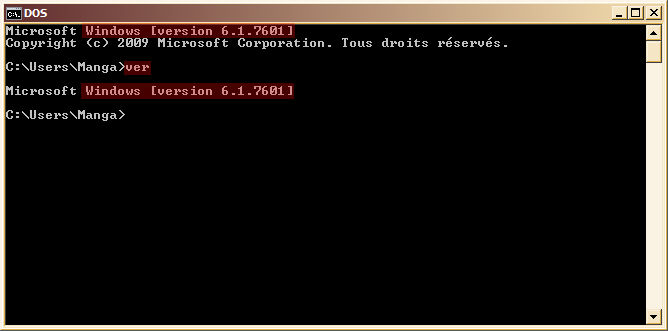Versions Windows : Différence entre versions
De Vulgum Techus
(Page créée avec « *Windows 8 6.2 *Windows Server 2012 6.2 *Windows 7 6.1 *Windows Server 2008 R2 6.1 *Windows Server 2008 6.0 *Windows Vista 6.0 *Windows Server 2003 R2 5.2 *Windows Serv... ») |
(→Les différentes versions Windows) |
||
| (17 révisions intermédiaires par un utilisateur sont masquées) | |||
| Ligne 1 : | Ligne 1 : | ||
| + | '''[[Lien court]]''' vers cette page : http://vt.cx/VWin<br/> | ||
| + | '''[[QR code]]''' vers cette page : http://vt.cx/VWin.qr<br/> | ||
| + | <br/> | ||
| + | <html> | ||
| + | <script type="text/javascript"><!-- | ||
| + | google_ad_client = "ca-pub-3341840374417340"; | ||
| + | /* VT2 */ | ||
| + | google_ad_slot = "6349432125"; | ||
| + | google_ad_width = 468; | ||
| + | google_ad_height = 60; | ||
| + | //--> | ||
| + | </script> | ||
| + | <script type="text/javascript" | ||
| + | src="http://pagead2.googlesyndication.com/pagead/show_ads.js"> | ||
| + | </script> | ||
| + | </html> | ||
| + | <br/> | ||
| + | = Les différentes versions [[Windows]] = | ||
| + | * Windows 10 : 6.4 | ||
| + | * Windows 8.1 : 6.3 | ||
| + | * Windows 8 : 6.2 | ||
| + | * Windows Server 2012 : 6.2 | ||
| + | * Windows 7 : 6.1.7600 | ||
| + | * Windows Server 2008 R2 : 6.1 | ||
| + | * Windows Server 2008 : 6.0 | ||
| + | * Windows Vista : 6.0.6000 | ||
| + | * Windows Server 2003 R2 : 5.2 | ||
| + | * Windows Server 2003 : 5.2 | ||
| + | * Windows XP 64-Bit Edition : 5.2 | ||
| + | * Windows XP : 5.1.2600 | ||
| + | * Windows Me : 4.90.3000 | ||
| + | * Windows 98 Second Edition : 4.1.2222 | ||
| + | * Windows 98 : 4.1.1998 | ||
| + | * Windows 95 : 4.0.950 | ||
| + | * Windows 2000 Professional : 5.0.2195 | ||
| + | * Windows NT Workstation 4.0 : 4.0.1381 | ||
| + | * Windows NT Workstation 3.5 : 3.5.807 | ||
| + | * Windows NT Workstation 3.51 : 3.51.1057 | ||
| + | * Windows NT 3.1 : 3.10.528 | ||
| + | * Windows for Workgroups 3.11 : 3.11 | ||
| + | * Windows 3.0 : 3 | ||
| + | * Windows 2.0 : 2.11 | ||
| + | * Windows 1.0 : 1.04 | ||
| − | + | = Winver = | |
| − | *Windows | + | * Presser {{K|Windows}} + {{K|R}} |
| − | * | + | * Saisir '''winver''' et {{K|Entrée}} |
| − | + | ||
| − | + | ||
| − | + | ||
| − | + | ||
| − | + | ||
| − | + | ||
| − | + | ||
| − | + | ||
| + | = [[interpréteur de commandes]] = | ||
| + | * Presser {{K|Windows}} + {{K|R}} | ||
| + | * Saisir '''cmd''' et {{K|Entrée}} | ||
| + | * La version '''[[Windows]]''' s'affiche normalement au lancement de la console ou à tout moment en tapant '''ver'''<br/> | ||
| + | [[Fichier:Console-dos-windows-191212.jpeg]] | ||
| − | GetVersionEx | + | = [[Base de registre]] = |
| + | Dans le registre accessible avec '''[[regedit]]''' les informations liées à la version de '''[[Windows]]''' utilisées se trouvent à | ||
| + | HKEY_LOCAL_MACHINE\SOFTWARE\Microsoft\Windows NT\CurrentVersion | ||
| + | Les registres sont : | ||
| + | * "CurrentVersion"="6.1" | ||
| + | * "CurrentBuild"="7601" | ||
| + | * "SoftwareType"="System" | ||
| + | * "CurrentType"="Multiprocessor Free" | ||
| + | * "InstallDate"=dword:XXXXXXX | ||
| + | * "RegisteredOrganization"="" | ||
| + | * "RegisteredOwner"="XXXXXXX" | ||
| + | * "SystemRoot"="C:\\Windows" | ||
| + | * "InstallationType"="Client" | ||
| + | * "EditionID"="HomePremium" | ||
| + | * "ProductName"="Windows 7 Home Premium" | ||
| + | * "ProductId"="XXXXXX-XXX-XXXXXXX-XXXXX" | ||
| + | * "DigitalProductId"=hex:ac....91 | ||
| + | * "DigitalProductId4"=hex:...f5 | ||
| + | * "CurrentBuildNumber"="7601" | ||
| + | * "BuildLab"="7601.win7sp1_gdr.120830-0333" | ||
| + | * "BuildLabEx"="7601.17944.amd64fre.win7sp1_gdr.120830-0333" | ||
| + | * "BuildGUID"="XXXXXXXX-XXXX-XXXX-XXXX-XXXXXXXXXXXX" | ||
| + | * "CSDBuildNumber"="1130" | ||
| + | * "PathName"="C:\\Windows" | ||
| + | * "CSDVersion"="Service Pack 1" | ||
| + | |||
| + | = Programmation = | ||
| + | |||
| + | '''OSVERSIONINFO''' | ||
| + | * Version majeure (dwMajorVersion) | ||
| + | * Version mineure (dwMinorVersion) | ||
| + | * Build # (dwBuildNumber) | ||
| + | |||
| + | Fonction '''GetVersionEx''' ('''[[Windows]]''') | ||
en C++ | en C++ | ||
| Ligne 21 : | Ligne 94 : | ||
_Inout_ LPOSVERSIONINFO lpVersionInfo | _Inout_ LPOSVERSIONINFO lpVersionInfo | ||
); | ); | ||
| + | |||
| + | Fonction VerifyVersionInfo (Windows) | ||
| + | |||
| + | en C++ | ||
| + | |||
| + | BOOL WINAPI VerifyVersionInfo( | ||
| + | _In_ LPOSVERSIONINFOEX lpVersionInfo, | ||
| + | _In_ DWORD dwTypeMask, | ||
| + | _In_ DWORDLONG dwlConditionMask | ||
| + | ); | ||
| + | |||
| + | = Liens utiles = | ||
| + | * http://en.wikipedia.org/wiki/Comparison_of_Microsoft_Windows_versions | ||
| + | * http://en.wikipedia.org/wiki/List_of_Microsoft_Windows_versions | ||
| + | * http://blogs.windows.com/windows/archive/b/developers/archive/2009/08/05/version-checking-just-don-t-do-it.aspx | ||
| + | |||
| + | = Commentaires = | ||
| + | {{#widget:DISQUS | ||
| + | |id=vulgumtechus | ||
| + | }} | ||
Version actuelle en date du 17 novembre 2014 à 13:22
Lien court vers cette page : http://vt.cx/VWin
QR code vers cette page : http://vt.cx/VWin.qr
Sommaire
Les différentes versions Windows
- Windows 10 : 6.4
- Windows 8.1 : 6.3
- Windows 8 : 6.2
- Windows Server 2012 : 6.2
- Windows 7 : 6.1.7600
- Windows Server 2008 R2 : 6.1
- Windows Server 2008 : 6.0
- Windows Vista : 6.0.6000
- Windows Server 2003 R2 : 5.2
- Windows Server 2003 : 5.2
- Windows XP 64-Bit Edition : 5.2
- Windows XP : 5.1.2600
- Windows Me : 4.90.3000
- Windows 98 Second Edition : 4.1.2222
- Windows 98 : 4.1.1998
- Windows 95 : 4.0.950
- Windows 2000 Professional : 5.0.2195
- Windows NT Workstation 4.0 : 4.0.1381
- Windows NT Workstation 3.5 : 3.5.807
- Windows NT Workstation 3.51 : 3.51.1057
- Windows NT 3.1 : 3.10.528
- Windows for Workgroups 3.11 : 3.11
- Windows 3.0 : 3
- Windows 2.0 : 2.11
- Windows 1.0 : 1.04
Winver
- Presser Windows + R
- Saisir winver et Entrée
interpréteur de commandes
- Presser Windows + R
- Saisir cmd et Entrée
- La version Windows s'affiche normalement au lancement de la console ou à tout moment en tapant ver
Base de registre
Dans le registre accessible avec regedit les informations liées à la version de Windows utilisées se trouvent à
HKEY_LOCAL_MACHINE\SOFTWARE\Microsoft\Windows NT\CurrentVersion
Les registres sont :
* "CurrentVersion"="6.1" * "CurrentBuild"="7601" * "SoftwareType"="System" * "CurrentType"="Multiprocessor Free" * "InstallDate"=dword:XXXXXXX * "RegisteredOrganization"="" * "RegisteredOwner"="XXXXXXX" * "SystemRoot"="C:\\Windows" * "InstallationType"="Client" * "EditionID"="HomePremium" * "ProductName"="Windows 7 Home Premium" * "ProductId"="XXXXXX-XXX-XXXXXXX-XXXXX" * "DigitalProductId"=hex:ac....91 * "DigitalProductId4"=hex:...f5 * "CurrentBuildNumber"="7601" * "BuildLab"="7601.win7sp1_gdr.120830-0333" * "BuildLabEx"="7601.17944.amd64fre.win7sp1_gdr.120830-0333" * "BuildGUID"="XXXXXXXX-XXXX-XXXX-XXXX-XXXXXXXXXXXX" * "CSDBuildNumber"="1130" * "PathName"="C:\\Windows" * "CSDVersion"="Service Pack 1"
Programmation
OSVERSIONINFO * Version majeure (dwMajorVersion) * Version mineure (dwMinorVersion) * Build # (dwBuildNumber)
Fonction GetVersionEx (Windows)
en C++
BOOL WINAPI GetVersionEx( _Inout_ LPOSVERSIONINFO lpVersionInfo );
Fonction VerifyVersionInfo (Windows)
en C++
BOOL WINAPI VerifyVersionInfo( _In_ LPOSVERSIONINFOEX lpVersionInfo, _In_ DWORD dwTypeMask, _In_ DWORDLONG dwlConditionMask );
Liens utiles
- http://en.wikipedia.org/wiki/Comparison_of_Microsoft_Windows_versions
- http://en.wikipedia.org/wiki/List_of_Microsoft_Windows_versions
- http://blogs.windows.com/windows/archive/b/developers/archive/2009/08/05/version-checking-just-don-t-do-it.aspx