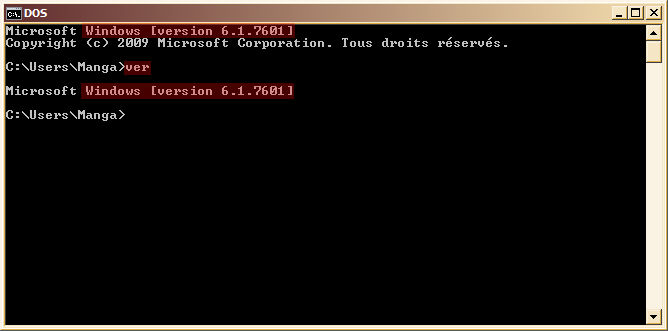Versions Windows : Différence entre versions
De Vulgum Techus
(→Console de commande (DOS)) |
|||
| Ligne 27 : | Ligne 27 : | ||
*Saisir '''winver''' et {{K|Entrée}} | *Saisir '''winver''' et {{K|Entrée}} | ||
| − | =Console de commande (DOS)= | + | = Console de commande (DOS) = |
| − | *Presser {{K|Windows}}+{{K|R}} | + | * Presser {{K|Windows}} + {{K|R}} |
| − | *Saisir '''cmd''' et {{K|Entrée}} | + | * Saisir '''cmd''' et {{K|Entrée}} |
| − | *La version Windows s'affiche normalement au lancement de la console ou à tout moment en tapant ver<br/> | + | * La version Windows s'affiche normalement au lancement de la console ou à tout moment en tapant ver<br/> |
[[Fichier:Console-dos-windows-191212.jpeg]] | [[Fichier:Console-dos-windows-191212.jpeg]] | ||
Version du 17 novembre 2014 à 12:17
- Windows 8 : 6.2
- Windows Server 2012 : 6.2
- Windows 7 : 6.1.7600
- Windows Server 2008 R2 : 6.1
- Windows Server 2008 : 6.0
- Windows Vista : 6.0.6000
- Windows Server 2003 R2 : 5.2
- Windows Server 2003 : 5.2
- Windows XP 64-Bit Edition : 5.2
- Windows XP : 5.1.2600
- Windows Me : 4.90.3000
- Windows 98 Second Edition : 4.1.2222
- Windows 98 : 4.1.1998
- Windows 95 : 4.0.950
- Windows 2000 Professional : 5.0.2195
- Windows NT Workstation 4.0 : 4.0.1381
- Windows NT Workstation 3.5 : 3.5.807
- Windows NT Workstation 3.51 : 3.51.1057
- Windows NT 3.1 : 3.10.528
- Windows for Workgroups 3.11 : 3.11
- Windows 3.0 : 3
- Windows 2.0 : 2.11
- Windows 1.0 : 1.04
Winver
- Presser Windows+R
- Saisir winver et Entrée
Console de commande (DOS)
- Presser Windows + R
- Saisir cmd et Entrée
- La version Windows s'affiche normalement au lancement de la console ou à tout moment en tapant ver
Base de registre
Dans le registre accessible avec Regedit les informations liées à la version de Windows utilisées se trouvent à
HKEY_LOCAL_MACHINE\SOFTWARE\Microsoft\Windows NT\CurrentVersion
Les registres sont :
* "CurrentVersion"="6.1" * "CurrentBuild"="7601" * "SoftwareType"="System" * "CurrentType"="Multiprocessor Free" * "InstallDate"=dword:XXXXXXX * "RegisteredOrganization"="" * "RegisteredOwner"="XXXXXXX" * "SystemRoot"="C:\\Windows" * "InstallationType"="Client" * "EditionID"="HomePremium" * "ProductName"="Windows 7 Home Premium" * "ProductId"="XXXXXX-XXX-XXXXXXX-XXXXX" * "DigitalProductId"=hex:ac....91 * "DigitalProductId4"=hex:...f5 * "CurrentBuildNumber"="7601" * "BuildLab"="7601.win7sp1_gdr.120830-0333" * "BuildLabEx"="7601.17944.amd64fre.win7sp1_gdr.120830-0333" * "BuildGUID"="XXXXXXXX-XXXX-XXXX-XXXX-XXXXXXXXXXXX" * "CSDBuildNumber"="1130" * "PathName"="C:\\Windows" * "CSDVersion"="Service Pack 1"
Programmation
OSVERSIONINFO * Version majeure (dwMajorVersion) * Version mineure (dwMinorVersion) * Build # (dwBuildNumber)
Fonction GetVersionEx (Windows)
en C++
BOOL WINAPI GetVersionEx( _Inout_ LPOSVERSIONINFO lpVersionInfo );
Fonction VerifyVersionInfo (Windows)
en C++
BOOL WINAPI VerifyVersionInfo( _In_ LPOSVERSIONINFOEX lpVersionInfo, _In_ DWORD dwTypeMask, _In_ DWORDLONG dwlConditionMask );